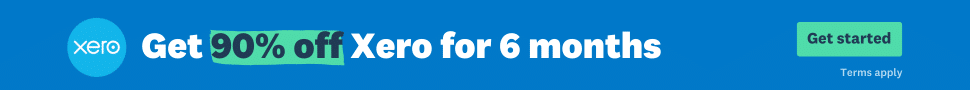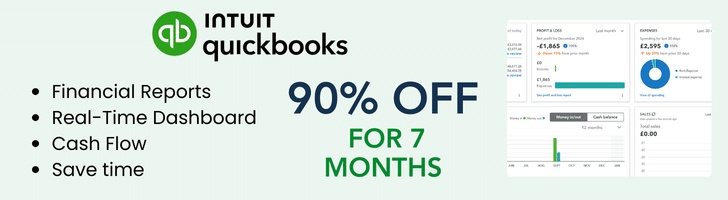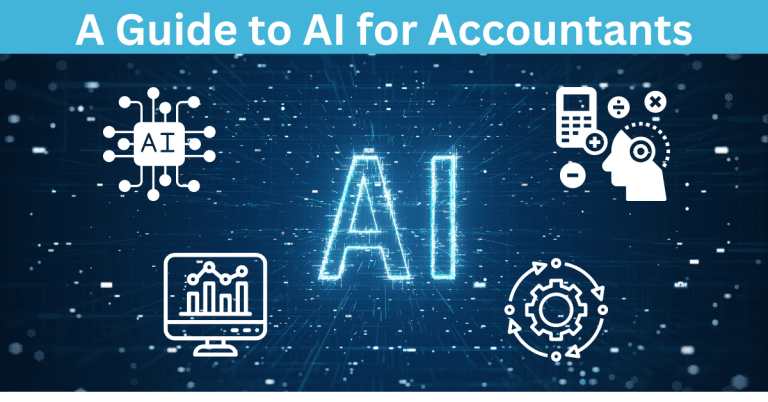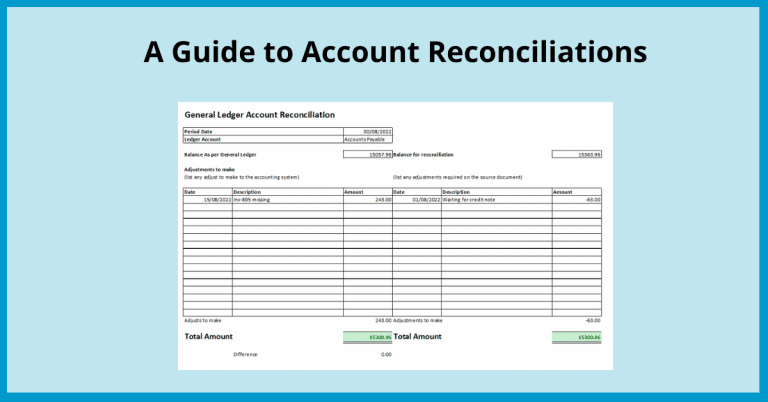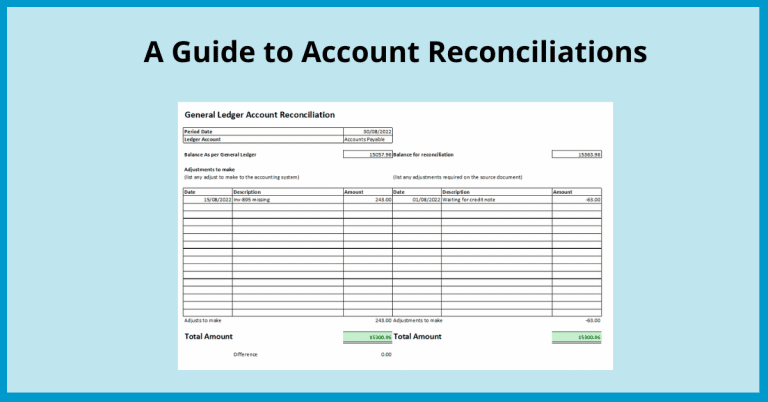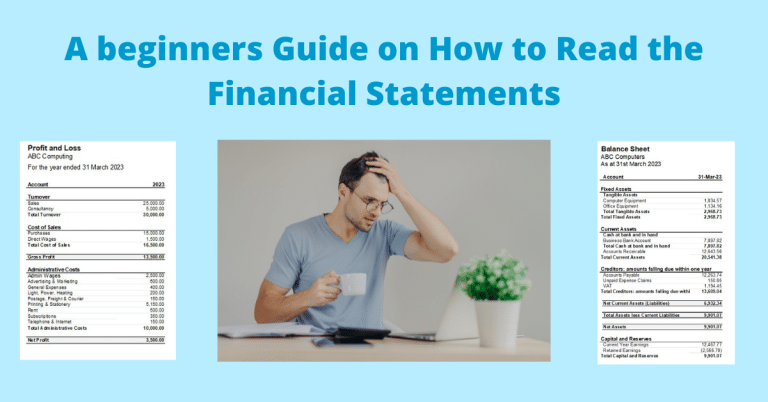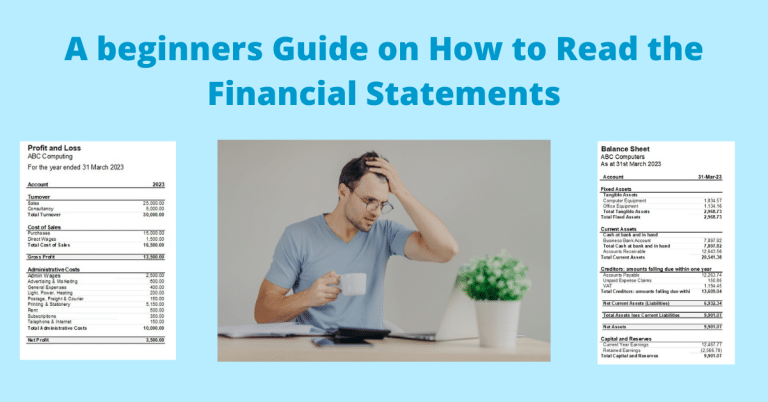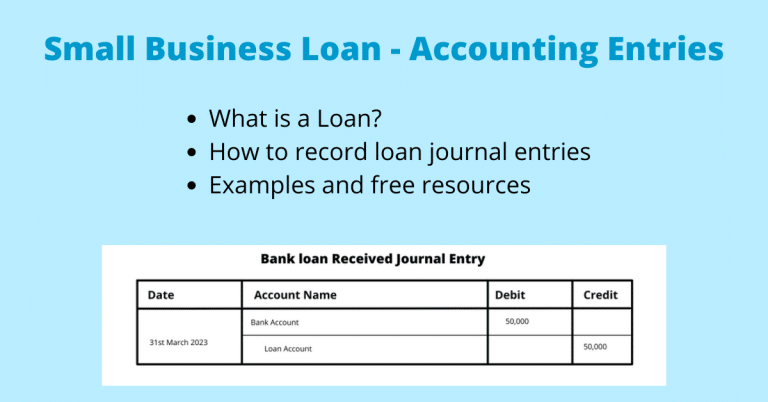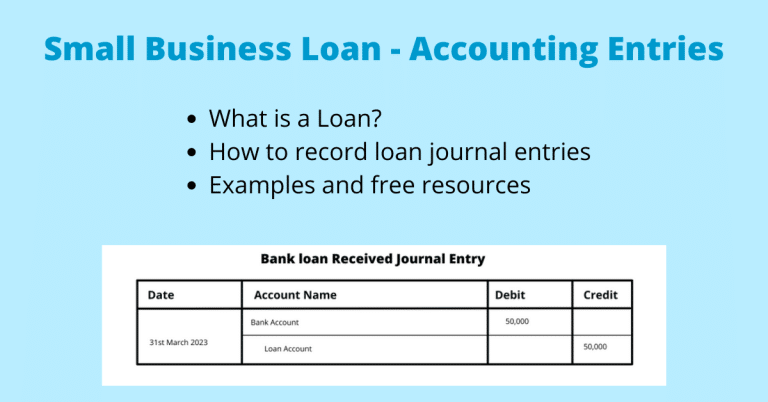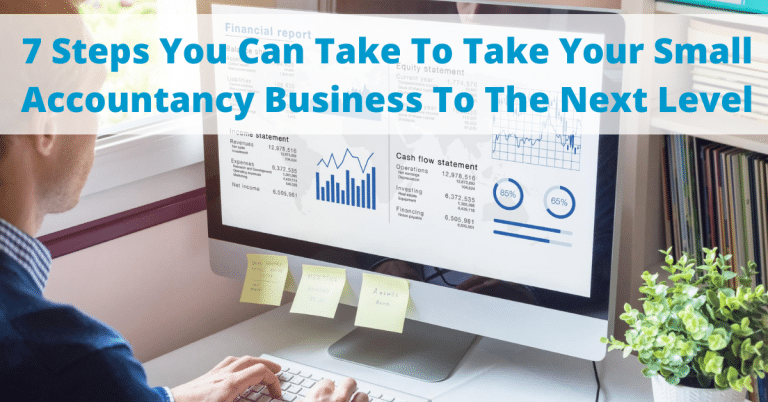Why Can a Bank Feed Help your Business be More Efficient?
Do you have trouble keeping up with your small business finances? If so, it might be time to set up a bank feed for your business bank accounts.

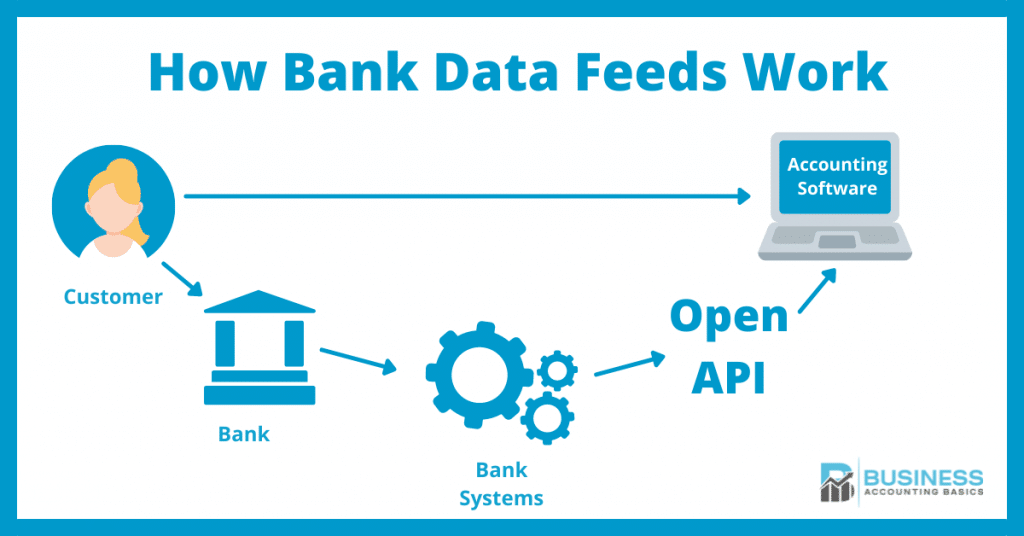
A bank feed is an automated way to download bank transactions from your company’s bank account at the end of each day. This is a massive help for accounting and keeping up with the work. This blog post will discuss how using one can make your life easier and why you should consider implementing one today!
The bank feed will show all your online banking transactions in one place, ready to reconcile them.
Previously, businesses entered transactions manually or could import transactions from the bank using online banking and download a bank statement. The statement is then imported into the accounting software.
What is Open Banking Bank Feeds?
Open banking is a financial practice that allows third-party financial service providers (TPPs) access to consumer banking, transactions, and other financial data from banks through application programming interfaces (APIs). This data sharing is done securely and only with the customer’s consent.
What is Bank Feeds?
A bank feed is a digital connection between a business’s bank account and its accounting software. It allows for automatically importing bank transactions directly into the accounting software, eliminating the need for manual data entry.
When you log into your accounting software, the dashboard will show the bank position and any transactions that require reconciling.
How Does Bank Feeds Work?
They work by connecting your bank account to accounting software. Once the account is connected, it updates the bank transactions daily. Don’t worry if you have several business accounts; it is possible to set up more than one.
Why Use Bank Feeds?
This can significantly benefit a business in several ways:
- Saves time and reduces errors: Manual data entry is time-consuming and prone to errors. A bank feed automates this process, freeing up valuable time for business owners and employees to focus on other tasks. It also minimizes the risk of errors, as the data is directly imported from the bank.
- Improves accuracy and efficiency: With a bank feed, businesses can have a more accurate and up-to-date view of their financial position. The automatic import of transactions ensures that the accounting records are always in sync with the bank statements. It allows for better decision-making and financial management.
- Streamlines reconciliation: Bank reconciliation, the process of matching accounting records with bank statements, can be tedious. A bank feed simplifies this process by automatically matching transactions, making it easier and faster to reconcile accounts.
- Enhances cash flow management: A bank feed provides real-time visibility into cash flow, allowing businesses to track income and expenses more effectively. This can help identify potential cash flow problems early on and take necessary actions to avoid them.
- Improves financial reporting: Accurate and up-to-date financial data allows businesses to generate more reliable financial reports. This is crucial for tracking performance, identifying trends, and making informed business decisions.
Are Bank Feeds Safe?
Bank feeds are a safe way to download your company’s transactions. The files sent to the online service or third-party provider are encrypted and password protected, and the financial data is only accessible by authorised users.
How do you Set up a Bank Feed?
Setting up a bank feed generally involves connecting your bank account to your accounting software. The specific steps may vary depending on your bank and accounting software, but here’s a general outline:
Check compatibility: Ensure your bank and accounting software support bank feeds. Most major banks and accounting software providers offer this feature.
Gather information: You’ll typically need your bank’s name, your account type, and your online banking credentials.
Log into your accounting software: Navigate to the bank feeds or bank connections section.
Select your bank: Choose your bank from the list of supported institutions. If your bank isn’t listed, you may need to import transactions or manually check for alternative connection methods.

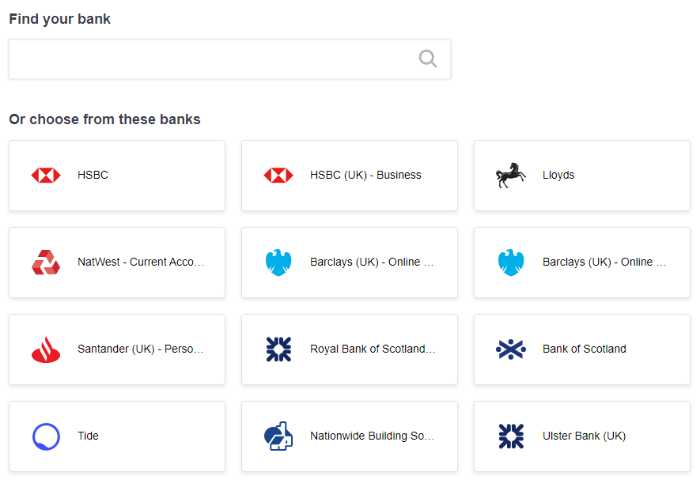
Enter your banking credentials: Provide the required information, such as your username and password, to authorize the connection. Some banks may require additional authentication steps.
Choose accounts and dates: Select the bank accounts you want to connect and specify the date range for importing transactions.
Review and confirm: Verify the connection details and confirm the setup.
What is an API?
An API, or Application Programming Interface, is a set of rules and specifications that software programs can follow to communicate with each other. It is an intermediary, allowing different applications to exchange data and functionalities.
Which Accounting Software is Best for Connecting a Bank Account?
Bank feeds can be used with most accounting software providers.
However, cloud-based and online accounting suites are best for Bank feeds because they do not require a third-party app or service to download files from financial institutions. In addition, many traditional accounting software providers have been adding Bank feed capabilities so that their customers can benefit from this technology.
There are several options for the best online accounting software, including:
FreshBooks – Great for small businesses
Zoho Books – offers a free version up to a turnover of £35,000
QuickBooks – Ideal for growing businesses and keeping track of stock
Xero – Good all-round accounting software with easy to use interface
The Advantages of Using Bank Feeds and Accounting Software
When you use Bank feeds with accounting software, it can provide your business with several advantages. These include:
- Bank reconciliation is faster and more accurate
- Save time spent on data entry from the bank statements
- Accounting software will allow you to create invoices and match them to the bank feed
- Some Accounting software will support multi-currency
- Send automatic payment reminders, knowing that the outstanding invoices are up to date.
- Set up multiple accounts with feeds
Although using open banking bank feeds has advantages, you must still reconcile it to the bank account. I have seen cases where duplicate transaction data is imported on a few transactions. It is rare, but it can happen.
If you prefer not to set up a feed, you can download online bank transactions and import them into accounting software.
Will I still need to Complete a Bank Reconciliation?
It is still necessary to reconcile bank accounts when using Bank feeds. Bank reconciliation ensures that the transactions in the accounting software match those on the bank statement, helping to identify and correct any discrepancies. However, using a Bank feed will reduce the time spent reconciling accounts.
We provide a free Excel template to help reconcile the bank account.

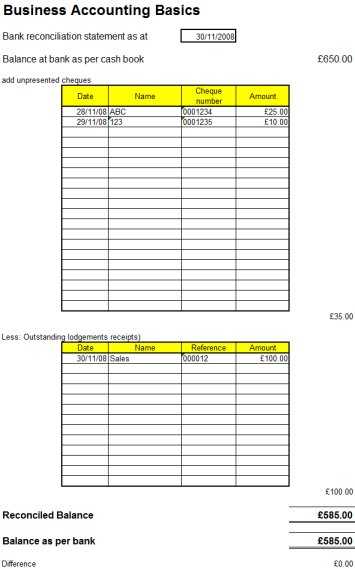
Final Thoughts on Bank Feeds
Bank feeds are a great way to improve the accuracy and efficiency of small business owners. They can also help you make better business decisions by providing a real-time overview of your company’s finances. If you want to automate the process of downloading bank account transactions, then bank feeds are the perfect solution.